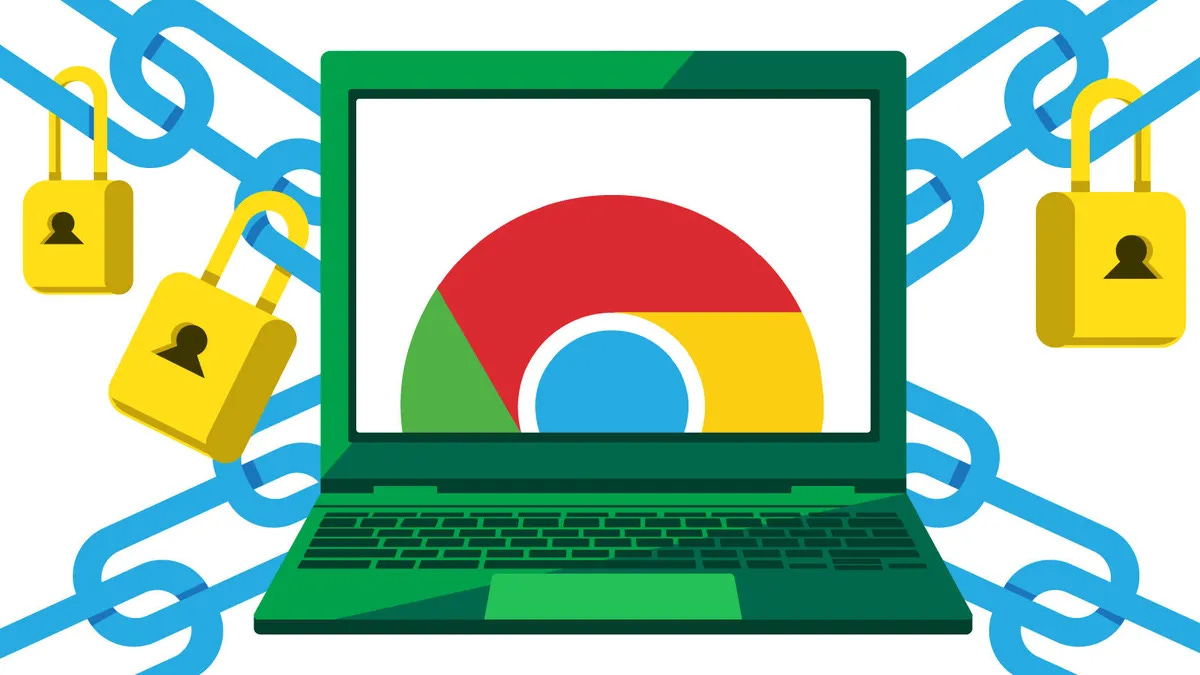Securing Your Crypto Assets: A Comprehensive Guide
Read on for a comprehensive guide on securing your cryptocurrency assets using a Chromebook and a Trezor hardware wallet, along with additional security measures to ensure your funds are safe.
In the world of cryptocurrency, security is paramount. With the increasing value and popularity of digital assets, it's crucial to implement robust security measures to protect your investments. This article will guide you through a comprehensive approach to securing your crypto assets, focusing on the use of a Chromebook and a Trezor hardware wallet, along with additional security measures.
1. The Foundation: Dedicated Hardware
Why a Chromebook?
Chromebooks offer several security advantages for managing your crypto assets:
Simplicity: Chromebooks run on Chrome OS, a lightweight operating system with fewer attack vectors compared to traditional operating systems.
Automatic Updates: Chrome OS updates automatically, ensuring you always have the latest security patches.
Sandboxing: Each Chrome tab and app runs in its own sandbox, limiting the potential spread of malware.
Verified Boot: Chromebooks perform a self-check each time they boot up, ensuring the integrity of the operating system.
Limited Local Storage: Most data is stored in the cloud, reducing the risk of local data breaches.
Why a Trezor Wallet?
Trezor is a leading hardware wallet that offers several key benefits:
Offline Storage: Private keys are stored offline, protecting them from online threats.
Open-Source: The code is publicly available for scrutiny, increasing transparency and trust.
PIN Protection: Multiple incorrect PIN entries result in exponentially increasing wait times between attempts.
Recovery Seed: A 12 to 24-word seed phrase allows you to recover your funds if the device is lost or damaged.
Screen Verification: Transactions can be verified on the device's screen, protecting against malware on the connected computer.
2. Setting Up Your Secure Environment
Dedicate Your Chromebook: Use this Chromebook solely for cryptocurrency transactions.
Update Chrome OS: Ensure your Chromebook is running the latest version of Chrome OS.
Set Up Two-Factor Authentication: Enable 2FA for your Google account associated with the Chromebook.
Install the Trezor Bridge: Download and install the Trezor Bridge from the official Trezor website.
3. Additional Security Measures
Email Security
Dedicated Email: Create a new email address used exclusively for crypto-related activities.
Strong Password: Use a unique, complex password for this email account.
2FA: Enable two-factor authentication for your email account.
Backup Strategy: Shamir Backup
Shamir's Secret Sharing is a cryptographic technique that allows you to split your recovery seed into multiple parts:
Create Shares: Split your recovery seed into multiple shares (e.g., 3 out of 5).
Distribute Securely: Store these shares in different secure locations.
Threshold Recovery: Recover your wallet using a predetermined number of shares.
Additional Security Tips
Use a Password Manager: Store complex, unique passwords for each crypto-related service.
Enable Address Whitelisting: If supported, only allow withdrawals to pre-approved addresses.
Regular Security Audits: Periodically review your security setup and update as necessary.
Educate Yourself: Stay informed about the latest security threats and best practices in the crypto space.
4. Hot Wallet Security
If you must use a hot wallet for frequent transactions, consider these additional measures:
Separate Wallets: Use a hot wallet for small amounts and daily transactions, keeping the bulk of your assets in cold storage.
Secure Device: Use a dedicated, malware-free device for your hot wallet.
Regular Backups: Frequently backup your wallet data and store it securely.
Use Reputable Wallets: Stick to well-known, open-source wallet applications.
Enable All Security Features: Activate features like PIN/password protection, 2FA, and biometric authentication if available.
5. Maintaining a Clean and Secure Environment
Regular Malware Scans: Use reputable antivirus software and perform regular scans.
Update Everything: Keep your operating system, browsers, and wallet software up-to-date.
Be Cautious of Public Wi-Fi: Avoid accessing your wallets or performing transactions on public networks.
Verify URLs: Always double-check the URLs of crypto-related websites to avoid phishing attempts.
Hardware Firewall: Consider using a hardware firewall for an extra layer of network security.
Conclusion
Securing your crypto assets requires a multi-layered approach. By using a dedicated Chromebook, a Trezor hardware wallet, and implementing additional security measures, you can significantly reduce the risk of losing your digital assets to hackers or human error. Remember, security is an ongoing process – stay vigilant, keep learning, and regularly review and update your security practices.